This post serves as a guide to all NTU students who want to use their NTU Mail on Microsoft Outlook.
1) Launch MS Outlook
2) Add a new account
3) Select "Microsoft Exchange Server" (Screen 1)
(Screen 1)
4) Enter "MAIL24.student.main.ntu.edu.sg" as the Exchange Server" (Screen 2)
5) ALL NTU Student start with a "#" in front of the name. So if you were to email me, you would like "#YEO GUO LIN COLLIN" without the quotes. So under "User Name", you would like "#" followed by your name and click "Check Name" in order to verify.
(Screen 2)
Thats it. You can use your NTU mail with your MS Outlook.
Additional: To access the Public Folder, click on the Folder Icon at the bottom of the left panel. (Screen 3)
(Screen 3)
Note: Unless you install this VPN program, you would not be able to access the email if you are not connected to the school network, including NTU Wireless Network. Basically, VPN allows you to use the Internet to connect to the school internal network or LAN.
Labels: NTU
Subscribe to:
Post Comments (Atom)




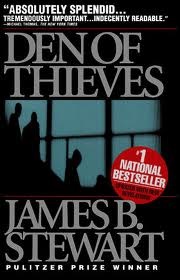
Are you sure you can setup NTU email other than Outlook?? Please get your facts right before publicly posting your settings. Exchange works only with Outlook and Entourage. No outlook express or any other email clients.
Anonymous... ur comment very vague leh.... dun understand what u toking about....
i have managed to configure ntu email to my outlook .... thnks leh collin... the vpn thing got me stuck for quite along time...kudos~!
No problem, Yongxi. Glad it helps :)
Very good post, specially for people who has problem connecting to exchange server from off campus. VPN connection works off-campus.
You dont need VPN anymore. use the webmail.ntu.edu.sg server instead.. and u can connect to exchange via outlook without VPN.
Sach
Couple days ago I sent letter and receiver said me that letter was damaged,I advised him-.pst files viewer.Because tool helped me many times in like conditions.And to summarise situation was solved.Besides that tool is free and it will help you to restore your data from files with *.pst and *.ost extension.
At convert or similar actions I try to use-convert pst files.Because this tool can both recover all data too and it is free as far as I know.Moreover application compatible with Windows 98, Windows Me, Windows NT 4.0, Windows 2000, Windows XP, Windows 2003 and Windows Vista.